Identify on which port your MSSQL and MYSQL Database is run, if you find the port number then it help in connection with Database.
MSSQL
Open Run in your system
Type %windir%\System32\cliconfg.exe
Click on ok button then check an TCP ip pop-up is open
Highlight TCP/IP under the Enabled protocols window.
Click the Properties button.
Enter in the new port number, then click OK.
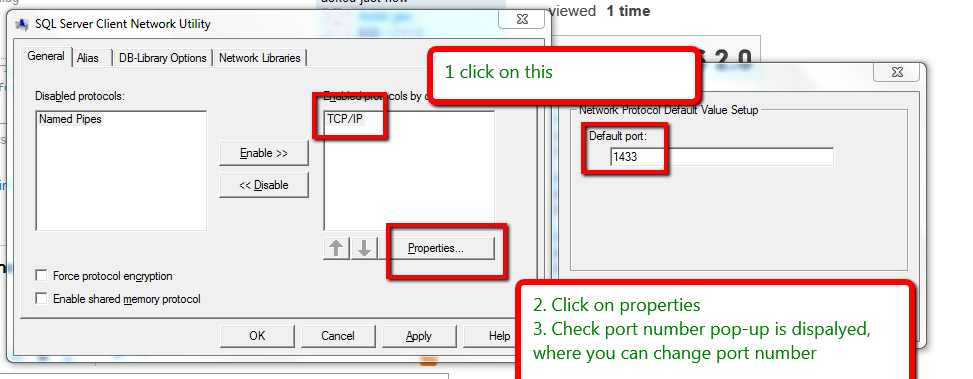
MYSQL
you have to open terminal in linux machine
In terminal enter sudo su
enter password
Then write mysql -u root -p in terminal
Enter password of the mysql
Enter "SHOW VARIABLES WHERE Variable_name = 'port';" in terminal then press enter
Check port number on terminal check the below image
MSSQL
Open Run in your system
Type %windir%\System32\cliconfg.exe
Click on ok button then check an TCP ip pop-up is open
Highlight TCP/IP under the Enabled protocols window.
Click the Properties button.
Enter in the new port number, then click OK.
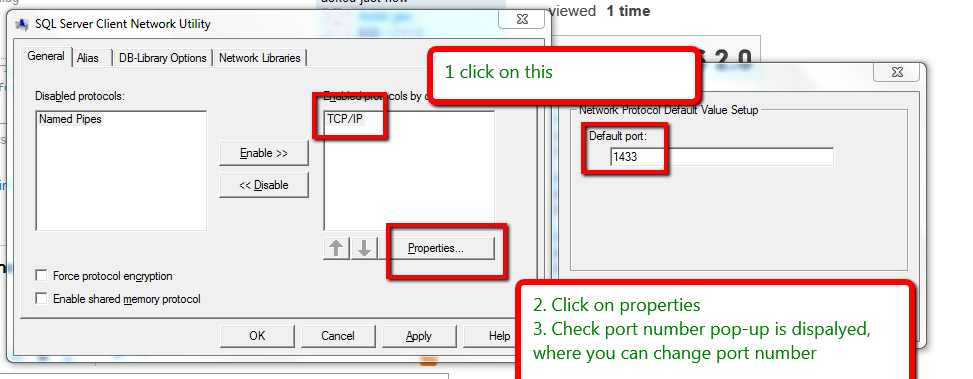
MYSQL
you have to open terminal in linux machine
In terminal enter sudo su
enter password
Then write mysql -u root -p in terminal
Enter password of the mysql
Enter "SHOW VARIABLES WHERE Variable_name = 'port';" in terminal then press enter
Check port number on terminal check the below image


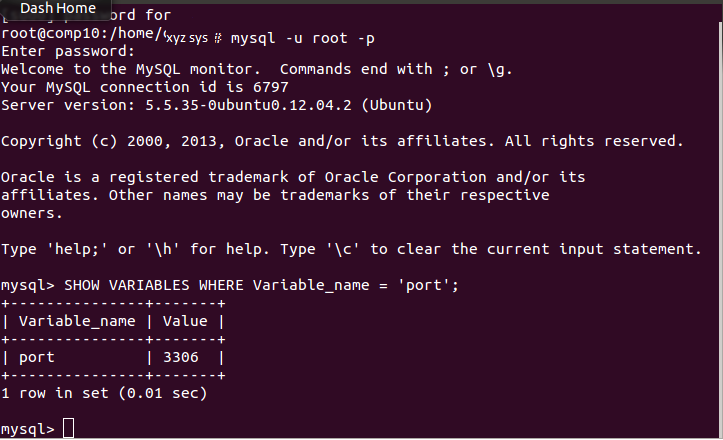



No comments
Post a Comment